Hide Apps and Games on Android
One way to hide apps on your device is by using the Microsoft Launcher. The Microsoft Launcher allows you to easily hide apps that you do not use frequently or that you want to keep private.
To hide apps using the Microsoft Launcher, open the Microsoft Launcher app on your device, tap on the "Home" icon in the bottom left corner to go to the home screen. Press and hold on the app that you want to hide, and tap on the "Hide" option that appears.
The app will be removed from the home screen but will still be accessible through the app drawer. Another way is by going to the Microsoft Launcher settings, then App Drawer and toggle on the "Hidden apps" option and choose which apps you want to hide. This feature is useful if you want to keep your home screen organized and your apps private.
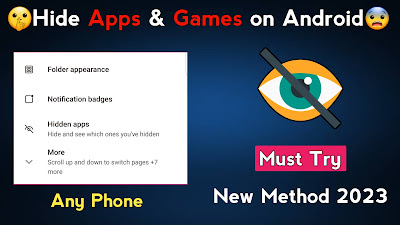 |
| How to hide Apps on Any Android |
If you still not understanding then watch the video by searching how to hide apps on android 2023-Technical shaharyar then the first video will be off technical shaharyar youtube channel which is have to watch then you will be able to hide your apps.
Comments
Post a Comment